Display text content¶
Goal¶
Display the content of a text (segmentation).
Prerequisites¶
Some text has been imported in Orange Textable (see Cookbook: Text input) and possibly further processed (see Cookbook: Segmentation manipulation).
Procedure¶
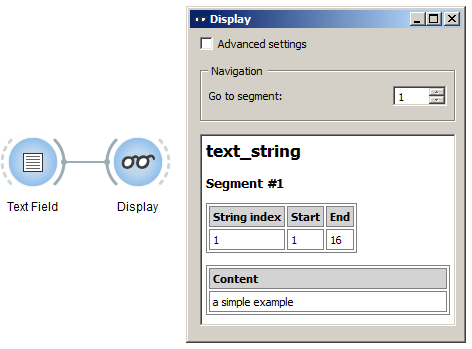
Figure 1: Viewing text with an instance of Display.
- Create an instance of Display on the canvas.
- Drag and drop from the output connection (righthand side) of the widget instance that emits the segmentation to be displayed (e.g. Text Field) to the Display instance’s input connection (lefthand side).
- Open the Display instance’s interface by double-clicking on its icon on the canvas to view the text content.
Comment¶
- If the input data consist of a large number of segments (thousands or more), the time necessary to display them can be prohibitively long.
